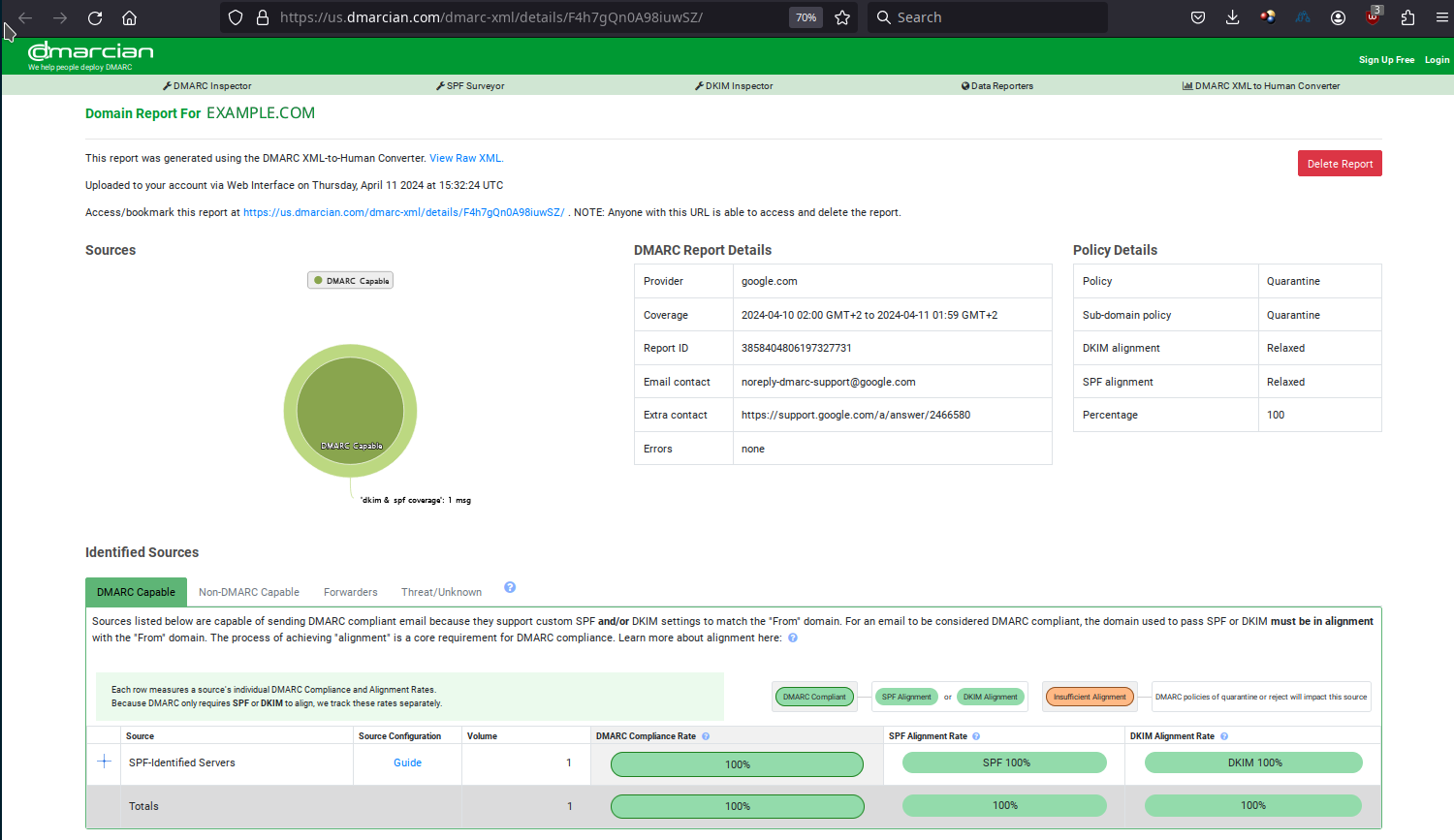DMARC: SPF + DKIM + reporting
P.Leclercq in Security 2024-04-12 technology
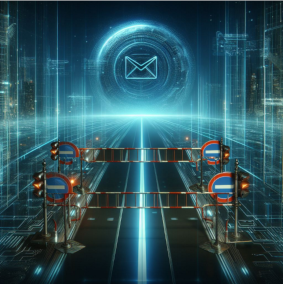
Combine the best of SPF and DKIM with DMARC
DMARC, Domain-based Message Authentication, Reporting & Conformance, is a protocol providing email authentication, policy and reporting capabilities. It builds on SPF and DKIM to improve monitoring and reporting of the protection of your email domain.
A DMARC policy allows a sender to indicate that their messages are protected by SPF and/or DKIM, and to tell the receiver what to do if these authentication methods give a negative result. It also provides a way for the receiver to report back to the sender about the handling of his messages.
DMARC is based on efforts by financial organizations (PayPal, Bank of America…) and Internet companies (Yahoo, Google…) to reduce the number of fraudulent domain spoofing mails.
How DMARC works
When the mail administrator of the example.com domain wants to use DMARC to allow the recipients to check mails sent under his domain name are authentic, he needs to take the following actions:
- Setup SPF and/or DKIM (preferably both);
- Publish a DNS TXT DMARC record;
- Setup a mailbox to receive reports.
Then, he and other mail administrators of domains receiving emails from the example.com domain need to enable DMARC so the email handling software can verify the emails and send feedback.
DMARC will perform the following steps:
- Extract the domain from the
From:email header; - Query DNS to retrieve the corresponding DMARC record;
- Extract the domain from the DKIM signature header (
d=); - If the 2 domains above do not match, the result is not aligned with DKIM, and the SPF check is performed
- If the 2 domains above match, the DKIM result is checked;
- If the DKIM result is pass, the DMARC result is aligned with DKIM;
- If the DKIM result is fail, the DMARC result is not aligned with DKIM;
- For the SPF check, the
From:email header is compared with theMAIL FROM:envelope header; - If they do not match, the result is not aligned with SPF;
- If they match, the SPF result is checked;
- If the SPF result is pass, the DMARC result is aligned with SPF;
- If the SPF result is not pass, the DMARC result is not aligned with SPF;
- In the end, if the DMARC result is aligned with DKIM or with SPF, the DMARC result is pass;
- Else, the DMARC result is fail.
- The resulting action will depend on the content of the DMARC record as described in one of the following paragraphs. DMARC can influence the email delivery and provide reporting to the sender. The ISPs and large Internet companies can send feedback to the senders if they indicate a mail address in their DNS DMARC record. Reports can be aggregated, summarizing activity during a certain period (by default, 24 hours), or individual, in case of DMARC alignment failure in a particular email.
The following figure summarizes the DMARC assessment process:
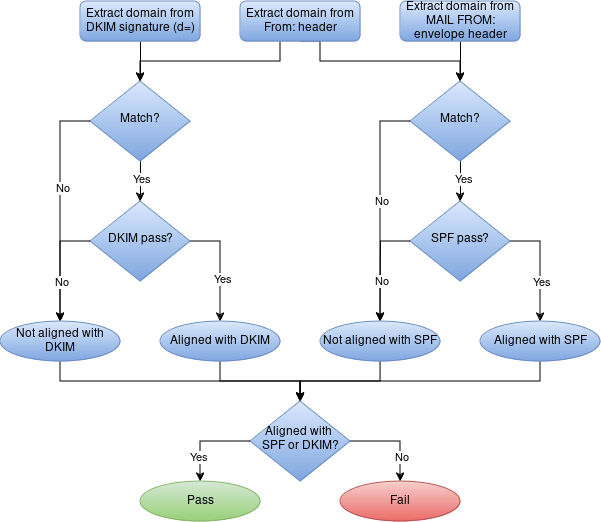
Setting up DMARC for a domain
A DMARC record is a DNS (Domain Name System) TXT record, generally containing 5 parts:
- The dmarc version;
- The action to take when the result is fail;
- The strictness to apply in the alignment checks;
- When to send reports;
- Where to send reports.
The general syntax of a DMARC record is the following:
_dmarc.<domain> TXT "v=DMARC1; p=<action>; <checking conditions>; <reporting conditions>; <URIs for reports>"
- action can be none, quarantine or reject, depending on the action the sender wants the receiver to apply to mails that do not pass DMARC alignment check.
- <checking conditions> can be:
- pct=<number> : percentage of the mails received from this sender to be subject to the action above. This allows a progressive rollout of the DMARC rules without disturbing the entire set of sent emails. Default is 100%.
- adkim=r or s: relaxed or strict mode for DKIM alignment; default is r. In strict mode, the DKIM
d=domain and theFrom:domain must be strictly equal. In relaxed mode, theFrom:domain can be a subdomain of the DKIMd=domain. For example, if the sender is user@mail.example.com and thed=domain is example.com, they are considered as aligned. - aspf=r or s: relaxed or strict mode for the SPF alignment. The same rules apply as for adkim.
- <reporting conditions> is: fo=<value>,<value>… where <value> is 0 or 1 or d or s.
- 0 is the default and generates a DMARC failure report when the DMARC result is not pass;
- 1 generates a DMARC failure report when any of the SPF or DKIM alignment gives a result other then pass;
- d generates a DMARC failure report when DKIM gives a fail result, regardless of its alignment;
- s generates a DMARC failure report when SPF gives a fail result, regardless of its alignment.
- <URI for reports> can be:
- rua=mailto:<mail address>: address where to send the aggregated reports;
- ruf=mailto:<mail address>: address where to send the message-specific failure reports.
Finding the DMARC record for a domain
As the DMARC record is a DNS TXT record, you can get it with the following commands:
dig -t txt _dmarc.<domain>
nslookup -ty=txt _dmarc.<domain>
nslookup -ty=txt _dmarc.google.com
Server: 9.9.9.9
Address: 9.9.9.9#53
Non-authoritative answer:
_dmarc.google.com text = "v=DMARC1; p=reject; rua=mailto:mailauth-reports@google.com"
This means that Google wants the receiver to reject the mails that fail DMARC and wants to receive daily aggregated reports in their mailauth-reports@google.com mailbox.
You can also use the following free websites to find DMARC records:
Checking DMARC results in email headers
DMARC adds its results to the Authenticated-Results headers in the emails it processes, generally after the SPF and DKIM results.
The general syntax is:
Authenticated-Results: <authenticating server> ....
dmarc=<result> <dmarc policy summary> <checked header>
where <result> is pass or fail.
The format depends on the mail provider; Google, Microsoft and Yahoo have slightly different formats.
Let’s check a real world mail header. This is an email sent from pltrash2@outlook.com to pltrash2@gmail.com. The DMARC Authenticated-Results is written by the gmail.com server (Google).
Delivered-To: pltrash2@gmail.com
Received: by 2002:a17:906:d294:b0:a4a:365b:20e4 with SMTP id ay20csp1070802ejb;
Thu, 11 Apr 2024 07:40:27 -0700 (PDT)
X-Google-Smtp-Source: AGHT+IG8Ug/mzFIi4XUZiyUuOHhLtnNJ6fGoGZvaZtp/3BC1KeNkNrCbgRVzWJR/onEw8po3ught
X-Received: by 2002:a05:6359:1581:b0:184:69c5:c088 with SMTP id jv1-20020a056359158100b0018469c5c088mr8086931rwb.12.1712846426495;
Thu, 11 Apr 2024 07:40:26 -0700 (PDT)
ARC-Seal: i=2; a=rsa-sha256; t=1712846426; cv=pass;
d=google.com; s=arc-20160816;
b=yLQJJE6Qiznv95fE1PkudoTljBSl57xgJNtiESPiKv9yIIctOgSoPQINlDxcRpo+1N
GTCMIT7wFb4MD0SGWjQOCyU4G4KCB7mU7cMliIJumByfMDnzjrrgOzeDQbjB79k3ICsO
AvEcQ0VOu2XLN0N5i6gF3xmVRXWR3z80i8UnLaS+SJXCyr2+XIy0MJBoYKhvN89bua36
Lz2Q5KbYggNDe10BDV3ArRbmajt/zv1TsbjTzJL6+WWAcTDJj++i+GDNP+v1Nab75dwb
l2L4yAIyRPF3X3RcvKbkYI8arWWPtUiEDSYDwIjLcN9B8MaKM3H4leUP9daF51+HDuck
CASw==
ARC-Message-Signature: i=2; a=rsa-sha256; c=relaxed/relaxed; d=google.com; s=arc-20160816;
h=mime-version:content-transfer-encoding:msip_labels:content-language
:accept-language:message-id:date:thread-index:thread-topic:subject
:to:from:dkim-signature;
bh=nmuZd0MPqHHFa9pIGb0+I+SebjZShl563DjrzElH5JM=;
fh=H8fS/F1Xi7k6c76u5mat11UzewD7stRXC+xTg8ayz9I=;
b=jZYC1NhVVpwNhyOgFWM/LHW0BZ3u9ljYk6DEqfBCtFH0HJuYhBpqdUOml2g+8U//Oc
MisUhmWXDObOH3EtyBRmSeQ3hZMZoSL40oFKGV07otms/r6McJjUrEcWoshH3F6eFF/l
jOfGcYEsmVX85v5fHyjX0JfGPlBnVJcGtX7+I9v5QT5xJE6Vb2rlWPFy+z665grhAAJ7
S0QTWzeuIxBZ9LxIzEWS+2tktJziPw5J7xllrOW45VgrVPxqQeZAgqU4MHsCuGLwkcZx
DsblVAd6BgSHWEPH4D+YJK5olY7kAOgcIs9mGukYMl9cBhRwFU1H9MCheY4fqnnb6IS+
j+/Q==;
dara=google.com
ARC-Authentication-Results: i=2; mx.google.com;
dkim=pass header.i=@outlook.com header.s=selector1 header.b=MvWEquRr;
arc=pass (i=1);
spf=pass (google.com: domain of pltrash2@outlook.com designates 2a01:111:f400:fe1f::810 as permitted sender) smtp.mailfrom=pltrash2@outlook.com;
dmarc=pass (p=NONE sp=QUARANTINE dis=NONE) header.from=outlook.com
Return-Path: <pltrash2@outlook.com>
Received: from EUR01-VE1-obe.outbound.protection.outlook.com (mail-ve1eur01olkn0810.outbound.protection.outlook.com. [2a01:111:f400:fe1f::810])
by mx.google.com with ESMTPS id mi16-20020a056214559000b0069b1f8b5ab0si1554535qvb.574.2024.04.11.07.40.26
for <pltrash2@gmail.com>
(version=TLS1_2 cipher=ECDHE-ECDSA-AES128-GCM-SHA256 bits=128/128);
Thu, 11 Apr 2024 07:40:26 -0700 (PDT)
Received-SPF: pass (google.com: domain of pltrash2@outlook.com designates 2a01:111:f400:fe1f::810 as permitted sender) client-ip=2a01:111:f400:fe1f::810;
Authentication-Results: mx.google.com;
dkim=pass header.i=@outlook.com header.s=selector1 header.b=MvWEquRr;
arc=pass (i=1);
spf=pass (google.com: domain of pltrash2@outlook.com designates 2a01:111:f400:fe1f::810 as permitted sender) smtp.mailfrom=pltrash2@outlook.com;
dmarc=pass (p=NONE sp=QUARANTINE dis=NONE) header.from=outlook.com
ARC-Seal: i=1; a=rsa-sha256; s=arcselector9901; d=microsoft.com; cv=none; b=T8fKfYp1xtjbOqieQ31Y51ISZTrb9fTW9Zg8Cms2n8fk3D8fJ5LLeOHwayMMia2zQ0ouohDRCiapcdyon9YNk0mburCbkVXAex/raoCTzQciQAkZoxrWbK4uRN56Xt3XVcUNk4WcV6xz4xc0z+DEpUg4Ced60cbVUQ3g4u8GhGmDV3IOIQddNHU5SPpoBg2Oxy8lzshxy504fcNoPnHtWskMuXJi0zlec/cvWXkq6P/33d5ao4jeLvqpfiJQ5kfE4h6BTDbqKKfZBFc00Sia4qTwlseRd3jNxbi87gH3os/3MwiJqU65hjG44kvHPtNddg9Uh928FVTwu4jPB+vVEw==
ARC-Message-Signature: i=1; a=rsa-sha256; c=relaxed/relaxed; d=microsoft.com; s=arcselector9901; h=From:Date:Subject:Message-ID:Content-Type:MIME-Version:X-MS-Exchange-AntiSpam-MessageData-ChunkCount:X-MS-Exchange-AntiSpam-MessageData-0:X-MS-Exchange-AntiSpam-MessageData-1; bh=nmuZd0MPqHHFa9pIGb0+I+SebjZShl563DjrzElH5JM=; b=UvWI08OhU698YsiJg0DAkrVCQ5ywbtuYdDkh1LUMHeEh5CkA49VttSuIDaH6ipTWlU/ZR8aSmYUF2g5nSwxoJxnpxyyF71PKDaVkXyUu+y9i8gTTLIsDjTA6x9OTs3czGXq6K3IddQp4mcjODImvb2jmQKXkJJBAnv5infAIeL3ZfmNsUMGaJao5fnJMN+gyZrio0jglgu3ga4Scdi8rsESfDKW82L7e0mrPTBGDQ53DNhdrw4JVBlhr8pvijuyNofPXXfyMBgblHmgY/7zLuCNtE3FzNeGDadnYRi9sqPr2TCn8c+0EHYopwm9xbVyZft2eWn/g7Hw9qkmD+1Meeg==
ARC-Authentication-Results: i=1; mx.microsoft.com 1; spf=none; dmarc=none; dkim=none; arc=none
DKIM-Signature: v=1; a=rsa-sha256; c=relaxed/relaxed; d=outlook.com; s=selector1; h=From:Date:Subject:Message-ID:Content-Type:MIME-Version:X-MS-Exchange-SenderADCheck; bh=nmuZd0MPqHHFa9pIGb0+I+SebjZShl563DjrzElH5JM=; b=MvWEquRrP2D5ugmX4w/vutSLGDGXY/ew1uzQXW5LvhDkDUCDmvPox6ubAEbVd7gWW2dluyDexiUFkZSF0rXMf41MVF9mnrJG2hNrAQYDS3n3vbRbuAl3AqBfCC2+ivIUUtVhKvhnwbDd4eNV1rgBAoDIyvrhTS0VBnz7MEolrggeh1mR5nbOophNeSXYpVT40ld4lPEEoVnHVW5+cNDGyQuDiDoLfnnHKzFADSoNA2u/NdByeL8cjEcpmzQuT1t0RS4Rk9kEqr9YVKQuAflhIWHTr7Ihg96Jtlp/NdeTpmncNGXcqC/tiXazZKjYRN5kwGSzYnLuuqX/gJk1ykXwxQ==
Received: from AS8P189MB1621.EURP189.PROD.OUTLOOK.COM (2603:10a6:20b:393::12) by AS8P189MB1176.EURP189.PROD.OUTLOOK.COM (2603:10a6:20b:2aa::20) with Microsoft SMTP Server (version=TLS1_2, cipher=TLS_ECDHE_RSA_WITH_AES_256_GCM_SHA384) id 15.20.7409.55; Thu, 11 Apr 2024 14:40:24 +0000
Received: from AS8P189MB1621.EURP189.PROD.OUTLOOK.COM ([fe80::c7fb:d192:40d8:2f36]) by AS8P189MB1621.EURP189.PROD.OUTLOOK.COM ([fe80::c7fb:d192:40d8:2f36%3]) with mapi id 15.20.7409.053; Thu, 11 Apr 2024 14:40:24 +0000
From: PL Trash2 <pltrash2@outlook.com>
To: pl_trash <pltrash2@gmail.com>
Subject: DMARC test
Thread-Topic: DMARC test
Thread-Index: AQHajB4wmPTgUx5MKkyyBDK0ux2iFg==
Date: Thu, 11 Apr 2024 14:40:24 +0000
Message-ID: <AS8P189MB1621F4DB3BE74F9B01145B2C8E052@AS8P189MB1621.EURP189.PROD.OUTLOOK.COM>
Accept-Language: en-GB, en-US
Content-Language: en-GB
X-MS-Has-Attach:
X-MS-TNEF-Correlator:
msip_labels:
x-ms-exchange-messagesentrepresentingtype: 1
x-tmn: [qDT4Feh/8uxkRKMs4obZNyBSXqjQGgxEP3Nq6ghUfI3jSTFgier6/QQapWBw+sks]
x-ms-publictraffictype: Email
x-ms-traffictypediagnostic: AS8P189MB1621:EE_|AS8P189MB1176:EE_
x-ms-office365-filtering-correlation-id: 5d6abbf9-9b86-4e33-3f67-08dc5a3552c3
x-ms-exchange-slblob-mailprops: 2xtDbzDEsjJ+6YSxtzQdlotZqtDO7vInfnrSL6pS9kKKX9cpt5q+D/W/Z/vd6hiIpcJzhm1qqMElxlVGJgmodMT7vr1lVL1jXT/HHQWtj0rqHtZVXK8utDgbi+vwtUj1NWOYXAB9BSuulDRtwJm16amzIfl1O7c2abWQtienb86+6ue2YOVXt/0j4183oplD4+bsBiF4fnPIALWwoGb9KcJe9HkzVV+dhPUKoyitZq7ZSiGSvaas2RlRE/9tl7ezuAgS84n4xdV8AAL1balAIuCu29bysHUM5MHVpfWX8pch+65rWHZ0kBn1bG5xSLSm1gbCgdMQ96v88BN5QP1p+o3uuCUeqYGLIuIqx79bd0ciE9vlNrsStKdUY2NV2Q9LZurSQ/0E7BPfUUss+Qggo2Hr5ryKsipQDTYshk63HaEt/7JW32pBcIXUoojtRL44lu4o7qbu0fTm07/pRapd2r9ldcpKf+ADb+n0rHFnhGXFvlf6mo13cfcE2frUtNQWa+dUBvIQorAFQ3urd8nk3VXv0asc1KGCZ0GpvA4MBmEOYXxOQEFQgwjyWKLXwa/rBGh+G/TpqCPtnSLQkfiAGA==
x-microsoft-antispam: BCL:0;
x-microsoft-antispam-message-info: tZ3uQ5ZpAJAKQJTEklFMYMz/bVvjjWoTYW9OBDwRb6alguvNDmbmlwCXYOBJzYEuFiKU8fQdcYeLOOxJNVyxwSOXC32vMuEuZ+1rQp2jG37W4RYng4JqHJRO7N8Aj0MxZXPMn6SLtfUr9f9dVH5rOzcfM4si4EhmDHyhFzWsUSuVfmLarJRJHcA2VWtRrTfzL5F+SBRuTeZY8bHa2Jy0YJN2x2iF0Rl5c7k3C3z9i2bShznaV8pe321Jtz1a9EAkmqAKnWT9r7ba08jmBzO/GBv66H5YcEuMAGl45IY9jcc=
x-ms-exchange-antispam-messagedata-chunkcount: 1
x-ms-exchange-antispam-messagedata-0: SWztyGh0+xzwMjhhddodI9svPCkRH0zqRj/QEE59LAjgna7Q7xznA8oC63KYq8qzL3+WMl0UXvBG3lkRS2X7CQJEFnaiC2fapN3f9eSgTozyf90ZoUwQzIZtXfBLAMLIV06OYVc0RvTcdpg0Mu67AnuIfTgdHnuBCXNBwY+AHLQVT3iCxNlXw9EsfD1rpXrMXTxofSGW6tifBQgE9aaDxdVqWY0Q3KsD0BxAB/Eo0Pw67NZCqvX1tDhaWvoJv/nJf+bugtyuEhU9dXCMAgeYlEWSBHQT+pCOgJ6hAsgmMML2Fhua3uHao7Nvr79LrrcMsgALz7qRQ3D1JTljLaZxNJDin+o/wibvzKRPOwTp51BwiigRJdp0qd9PsnW4DFcOnfGnMOOVQKUjE9Z72V1xBiVkRJ3OyWeRXZINVM8Mcv28zZ3Q4rhWEz65MdjvGX5ubIcWS6ngG/ViRO/UtgKrnu908RvelS0jrk14Xeb8jq+jPWK7KnAociomdKaoCUKApKYRdPfbD6o6Rd+m5oO50FcG9VjsH95BQn0wvq6AgG+2cZEb7AH//gPBPlks8HthIgIw0VufrTJmVlU1y3K8yom7GwQ1ZjFXKbLq3xaeUQk4ECW8w6uGZQ8BSSqCmKzwhK00naJ1tZhWolZL1ZFD0ilOOt+s0r+htnQxYbqt6ebOcWisKdBhONrCvTwvuEOmeqkPenhx4ubi6HYUMqO6LwVSJ5cFlKdn0InKpTHtJwSDD2nskHvJNIJPFhtK9LCeYKncGOWtowXF4/kFuoVOYUIXhvlgMDdomL1Dz/f4gj5AV81zydZ+i2YSt4mkiVfLcqsaGRXN0aX0aK66U1grOOq5THPu1u9Ry0hxQdPID49ta5WsoEzDxQkX6VfG71OAIz7WLcCB9GK+KqCnSKq5WLKXHgC+swmJONH0MVqt7te77Z1cohCQp5GcnxClaGU09tpZS/mGwxDiHbIZqdPRSnnHHD69cnmekf3Y/v6dG0VhNLJOHWzHon9GS78DNo2FLT61BcIeAnqMHhpyhA4+tQ7ivRztTFN+OoETtCqbAGsIjYVjWC2wROnsrVhNkAlJkuLqO7GTgbbspciXM6VN2YF2LYWGMHq8Lx9wPD7mn+1Kl349zSyXEG/5lc0KwkWLL6pEEozD/ZKYbzkPlRK0VFmvoPE146RNIpEEbY66/avf5AF7gexwJ+oMb0BgpPFsyS7iXIa4BtaupL/1T6n+aN8UPozeGMgZecvcaKJkW3ki+pE5/5SGRA8lNNBRg0DUunWs1vp8f1s4HhI1dHONOQ==
Content-Type: text/plain; charset="iso-8859-1"
Content-Transfer-Encoding: quoted-printable
MIME-Version: 1.0
X-OriginatorOrg: outlook.com
X-MS-Exchange-CrossTenant-AuthAs: Internal
X-MS-Exchange-CrossTenant-AuthSource: AS8P189MB1621.EURP189.PROD.OUTLOOK.COM
X-MS-Exchange-CrossTenant-RMS-PersistedConsumerOrg: 00000000-0000-0000-0000-000000000000
X-MS-Exchange-CrossTenant-Network-Message-Id: 5d6abbf9-9b86-4e33-3f67-08dc5a3552c3
X-MS-Exchange-CrossTenant-rms-persistedconsumerorg: 00000000-0000-0000-0000-000000000000
X-MS-Exchange-CrossTenant-originalarrivaltime: 11 Apr 2024 14:40:24.7590 (UTC)
X-MS-Exchange-CrossTenant-fromentityheader: Hosted
X-MS-Exchange-CrossTenant-id: 84df9e7f-e9f6-40af-b435-aaaaaaaaaaaa
X-MS-Exchange-Transport-CrossTenantHeadersStamped: AS8P189MB1176
DMARC test.
The Authenticated-Results header is:
Authentication-Results: mx.google.com;
dkim=pass header.i=@outlook.com header.s=selector1 header.b=MvWEquRr;
arc=pass (i=1);
spf=pass (google.com: domain of pltrash2@outlook.com designates 2a01:111:f400:fe1f::810 as permitted sender) smtp.mailfrom=pltrash2@outlook.com;
dmarc=pass (p=NONE sp=QUARANTINE dis=NONE) header.from=outlook.com
The verifier is mx.google.com, the Gmail mail server.
The DMARC result is pass since the SPF and DKIM results are both pass. The DMARC policy coming from outlook.com is: no action on DMARC fail, quarantine if it is coming from a subdomain and fails, action taken on the current email is none. The From: header is outlook.com.
Let’s check the _dmarc.outlook.com TXT record:
nslookup -ty=txt _dmarc.outlook.com
Server: 9.9.9.9
Address: 9.9.9.9#53
Non-authoritative answer:
_dmarc.outlook.com text = "v=DMARC1; p=none; sp=quarantine; pct=100; rua=mailto:rua@dmarc.microsoft; ruf=mailto:ruf@dmarc.microsoft; fo=1"
It corresponds to the p=NONE sp=QUARANTINE part of the header.
DMARC reports
If the sender indicates an email address to receive DMARC reports and he sends mails to well known ISPs or large Internet companies, he will receive reports. These reports come in a .zip file attached to a mail.
Once you unzip them, unfortunately, these reports are not very sexy; they are written in XML.
<?xml version="1.0" encoding="UTF-8" ?>
<feedback>
<report_metadata>
<org_name>google.com</org_name>
<email>noreply-dmarc-support@google.com</email>
<extra_contact_info>https://support.google.com/a/answer/2466580</extra_contact_info>
<report_id>3858404806197327731</report_id>
<date_range>
<begin>1712707200</begin>
<end>1712793599</end>
</date_range>
</report_metadata>
<policy_published>
<domain>example.com</domain>
<adkim>r</adkim>
<aspf>r</aspf>
<p>quarantine</p>
<sp>quarantine</sp>
<pct>100</pct>
<np>quarantine</np>
</policy_published>
<record>
<row>
<source_ip>XXX.XXX.XXX.XXX</source_ip>
<count>1</count>
<policy_evaluated>
<disposition>none</disposition>
<dkim>pass</dkim>
<spf>pass</spf>
</policy_evaluated>
</row>
<identifiers>
<header_from>example.com</header_from>
</identifiers>
<auth_results>
<dkim>
<domain>example.com</domain>
<result>pass</result>
<selector>dkim</selector>
</dkim>
<spf>
<domain>example.com</domain>
<result>pass</result>
</spf>
</auth_results>
</record>
</feedback>
We can still decode some information:
<org_name>tag: the report was sent by google.com.<policy_published>tag: the DMARC policy for the sender domain- Each
<record>...</record>tag pair delimits one record containing the following data:- Source IP of the sender (
<source_ip>tag) - Number of mails sent by this sender in this report (
<count>tag) - The evaluated policies (SPF, DKIM) (
<policy_evaluated>tag) - The From: header (
<header_from>tag) - The DKIM and SPF results (
<dkim>and<spf>tags)
- Source IP of the sender (
We could summarize the report like follows:
| Reporting organization | Report for domain |
|---|---|
| google.com | example.com |
| Domain policy | Subdomain policy | Percentage | DKIM alignment | SPF alignment |
|---|---|---|---|---|
| quarantine | quarantine | 100% | relaxed | relaxed |
- Mails received:
| Sending IP address | # | Policy evaluation | Header From: | DKIM | SPF |
|---|---|---|---|---|---|
| XXX.XXX.XXX.XXX | 1 | DKIM: pass, SPF: pass, Disposition: none | example.com | pass. domain: example.com, selector: dkim | pass. domain: example.com |
Fortunately, there are some free sites that make these data readable: